Working Time Regulations
Since version 1.39, time cockpit provides a set of predefined rules for Austria and Germany that can be used to determine violations of working time limits in a given period.
Warning
Please note that time cockpit does not ensure that legal obligations are fulfilled. It is the responsibility of the company using time cockpit to ensure to determine the applicable working time limits and enforce them. time cockpit only helps to highlight possible violations of working time limits.
Predefined Working Time Limits
Predefined working time limits are shipped for Austria and Germany.
Warning
Please note that time cockpit is not liable for the correctness of these rules.
- Limits for Austria (as of 05.12.2023)
- Max Working Time Per Day Excluding Travel Time [h]: 12h
- Max. Daily Working Time Including Active Travel Time: 12h
- Max. Daily Working Time Including Active And Passive Travel Time: -
- Max working time per week including active travel time [h]: 60h
- Max working time per week including active and passive travel time [h]: -
- Breaks: 30m after 6h, split options: 2x15m/3x10m
- Earliest begin/Latest End
- Resting Periods (Nightly, Weekend, Public Holiday)
- Further info:
- Limits for Germany (as of 05.12.2023)
- Max. Daily Working Time: 10h
- Max. Weekly Working Time: 48h
- Breaks: 30m after 6h, split options 2x15m. 45m after 9h, split options 3x15m
- Resting Periods (Nightly, Weekend, Public Holiday)
- Further info:
Important
The new features are not enabled for existing customers by default. This way we do not interrupt existing processes. If you want to try the new features or know that you have a customized working time violation logic, please contact support@timecockpit.com
Enhanced Working Time Validation (May 2025 Update)
Starting with the May 2025 release, Time Cockpit introduces several important improvements related to working time regulations and rest period validation — especially when using the web client:
- Time Cockpit can now automatically check resting period violations, including:
- Night rest periods
- Weekend rest periods
- Public holiday rest periods
- You can also configure an earliest start time and latest end time.
If a user works outside of the defined time frame, a violation will be triggered.
Flexible Working Time Limits
Until now, working time limits could only be defined globally (e.g., the same limit for all employees).
With the May 2025 update, you can now define individual working time limits per user, directly within the Weekly Hours of Work configuration.
This enables:
- User-specific limits for groups like apprentices or part-time workers
(e.g., in Austria, apprentices have special legal limits). - Seamless transitions — if an apprentice turns 18, you can simply create a new Weekly Hours of Work entry with a different or no limit.
- Historic accuracy — Time Cockpit automatically determines the correct limit based on the selected time period, enabling precise retroactive validation.
Improved Configuration Options
Previously, settings like which validations apply (e.g., night rest, max hours) could only be set globally.
With this update, you can now define those checks individually per working time limit, offering much more control and flexibility.
Warning
Please note that as of December 2023 time cockpit DOES NOT check whether the WEEKLY average working time over a calculation period (DE/AT: 16 weeks) has been exceeded.
Per default, time cockpit does not check any working time limits. You need to enable the checks once in the global settings. Further, you need to enable the checks that are actually performed. That is, you can disable certain checks if they do not apply to your company.
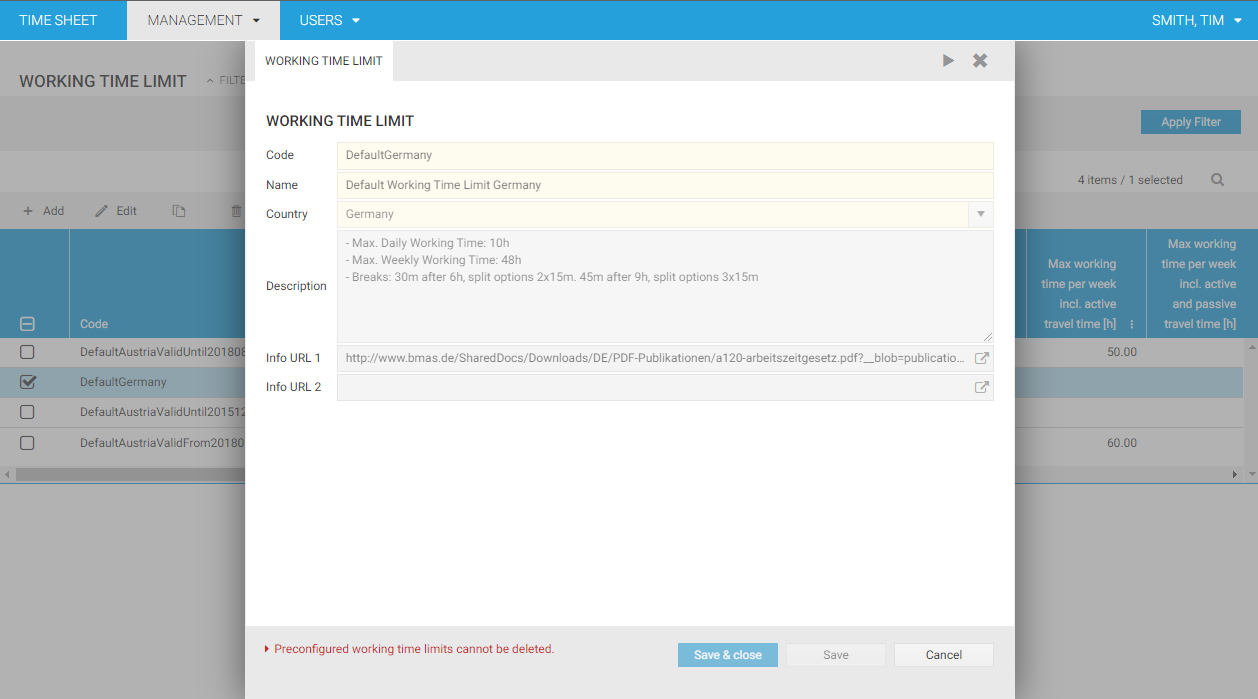
Per default, time cockpit does not take travel times into account for determining an exceedance of a working time limit. A time sheet entry counts as a travel if at least a means to transport is selected.
Per default, time cockpit does not take duration time sheet entries into account. This is because duration time sheet entries do not have a begin- or end time. This is because time cockpit cannot determine if a break was held within a certain period of time.
In the module User in the section Working Time you can view the violations under Working Time Violations. You can filter for a certain user and a select a period of time that should be checked for violations.
Note
Please note that by default time cockpit will select the current month as period. However, time cockpit will expand the period you selected to always include full weeks at the beginning and end of the period. If it would not do that, it would potentially miss violations of a weekly working time limit. Exceedance of the working time per day, are only calculated for the exact period you chose in the filter.
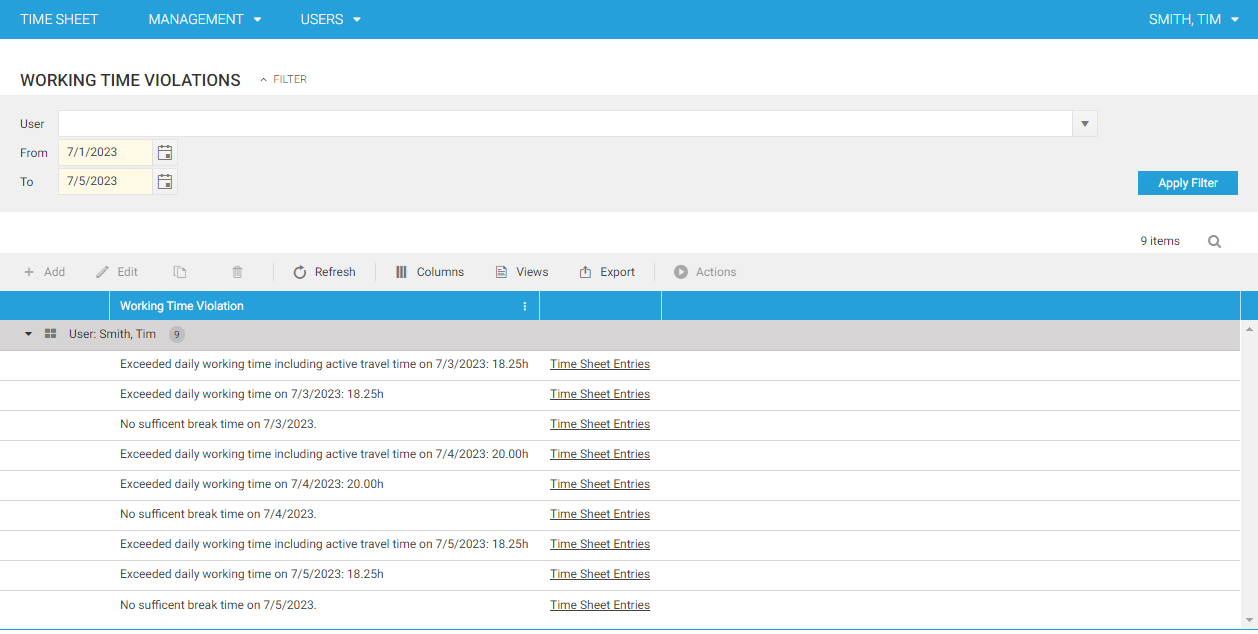
Configurable Working Time Limits
If the working time limits of Austria and Germany do not apply to you, you can configure your own working time limits in time cockpit. You can do that in Working Time Limits in the module User. For the working time limit to work, you need to set four parameters:
- Max working time per day: Indicates the maximum number of hours worked on a day
- Max working time per week: Indicates the maximum number of hours worked in a week
- Break after: Indicates the hours after which the first break needs to be taken
- Min break length: Indicates minimum number of minutes after Break after
Note
In contrast to the pre-configured limits for Austria and Germany, you cannot configure splitting options for breaks.
Custom Working Time Limits
If neither the Austrian/German nor a configured limit suffices, you can implement your custom rules. That may be required if you have custom working time weights that do not count to the working time or have complex break splitting rules in your company. Please contact support@timecockpit.com if you are interested in how to implement custom working time limits.