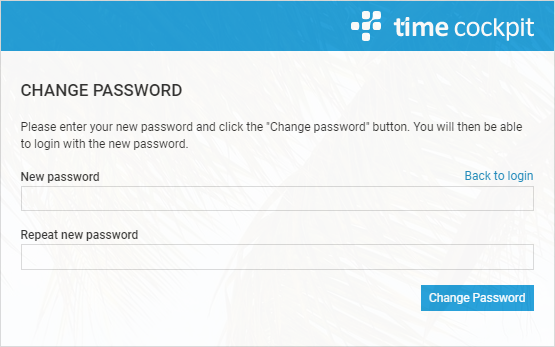Reset Password
To reset your password just navigate to the login-page of our time cockpit web client web.timecockpit.com and click at the link 'Reset password'.
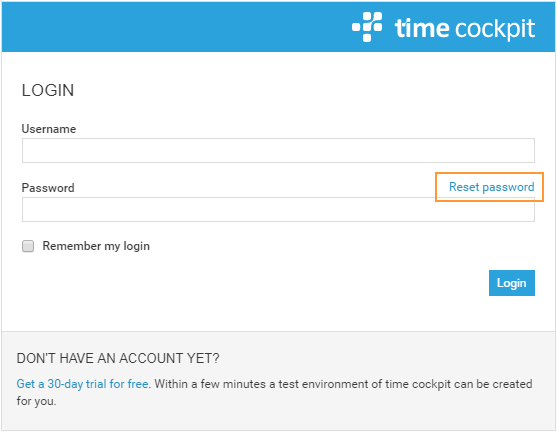
Enter your e-mail address you were registered at timecockpit and click the Button 'Reset Password'.
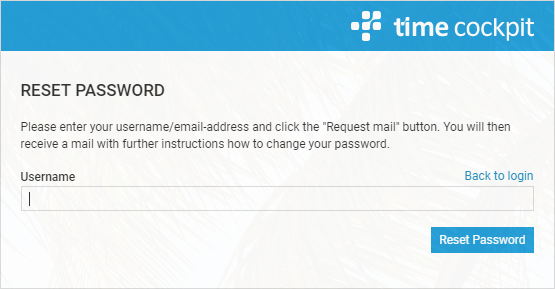
Note
In case of an unknown username please contact your time cockpit administrator to find out your registered e-mail address. If you are the time cockpit administrator please contact us at support@timecockpit.com to ask for your valid e-mail address.
After a few minutes you will receive a mail at your entered e-mail address. To set a new password click on the button 'Change password!' inside the mail.
Fill in the fields in the opening web site and click on the button 'Change Password'