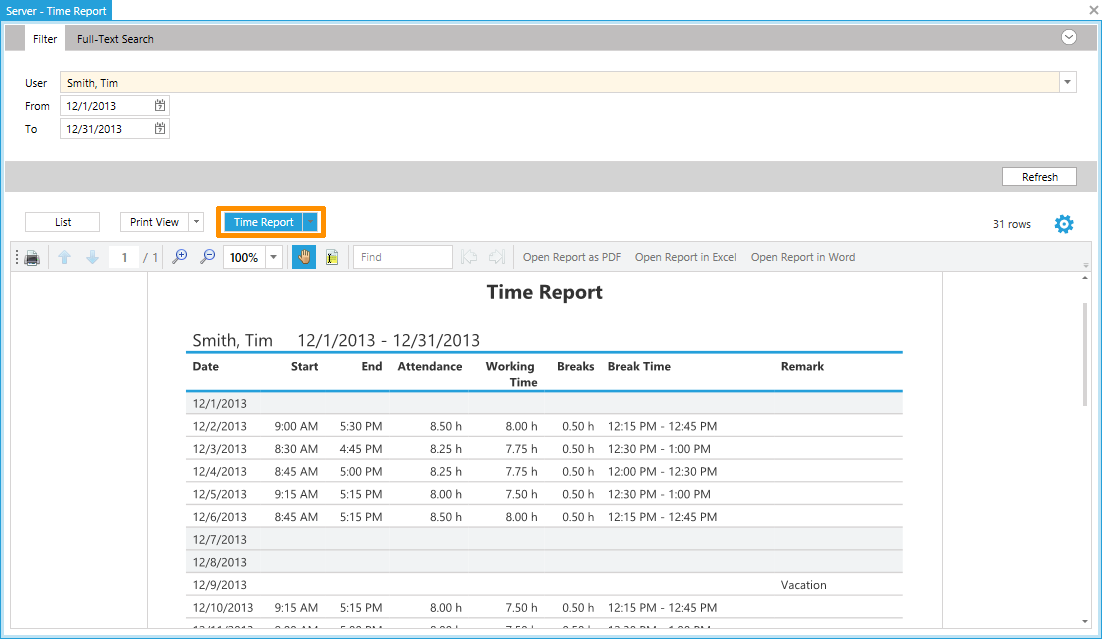Built-In Reports
Time cockpit ships with the following reports:
Sales Trend Report
The sales trend report shows the sales trend over time. Blue bars indicate revenue of paid invoices and orange bars indicate outstanding invoices.
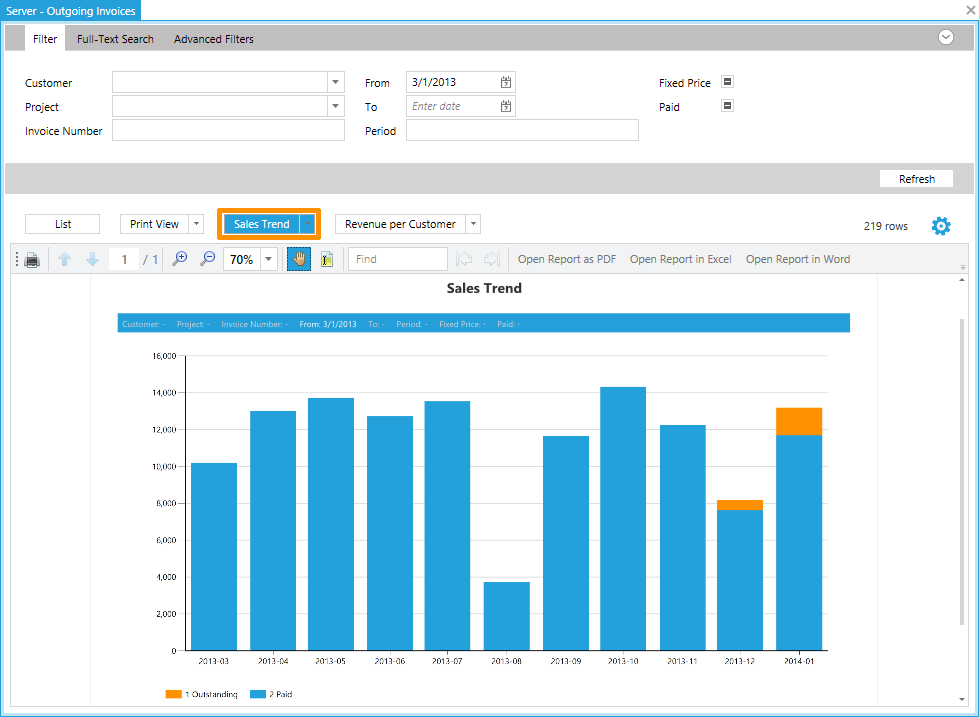
Revenue per Customer Report
The revenue per customer report shows the sales trend per customer and project. In the gray lines hold the customers with their portion of the total sales and the development over time. In the white lines below the revenue of the customer is split into projects.
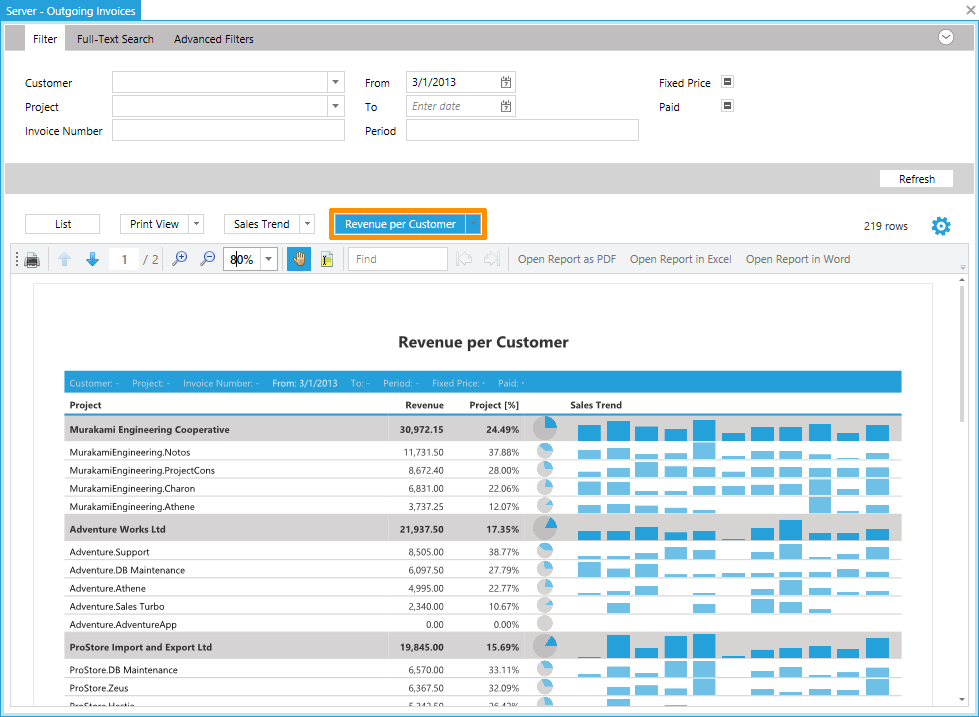
Time Report
The time report shows the attendance, working and break time for an employee for each day in a selected time range.